How to Uninstall Optimizely for Shopify
Important: follow these steps for each theme published on your store.
1. Go to your theme page and click "Edit Code"
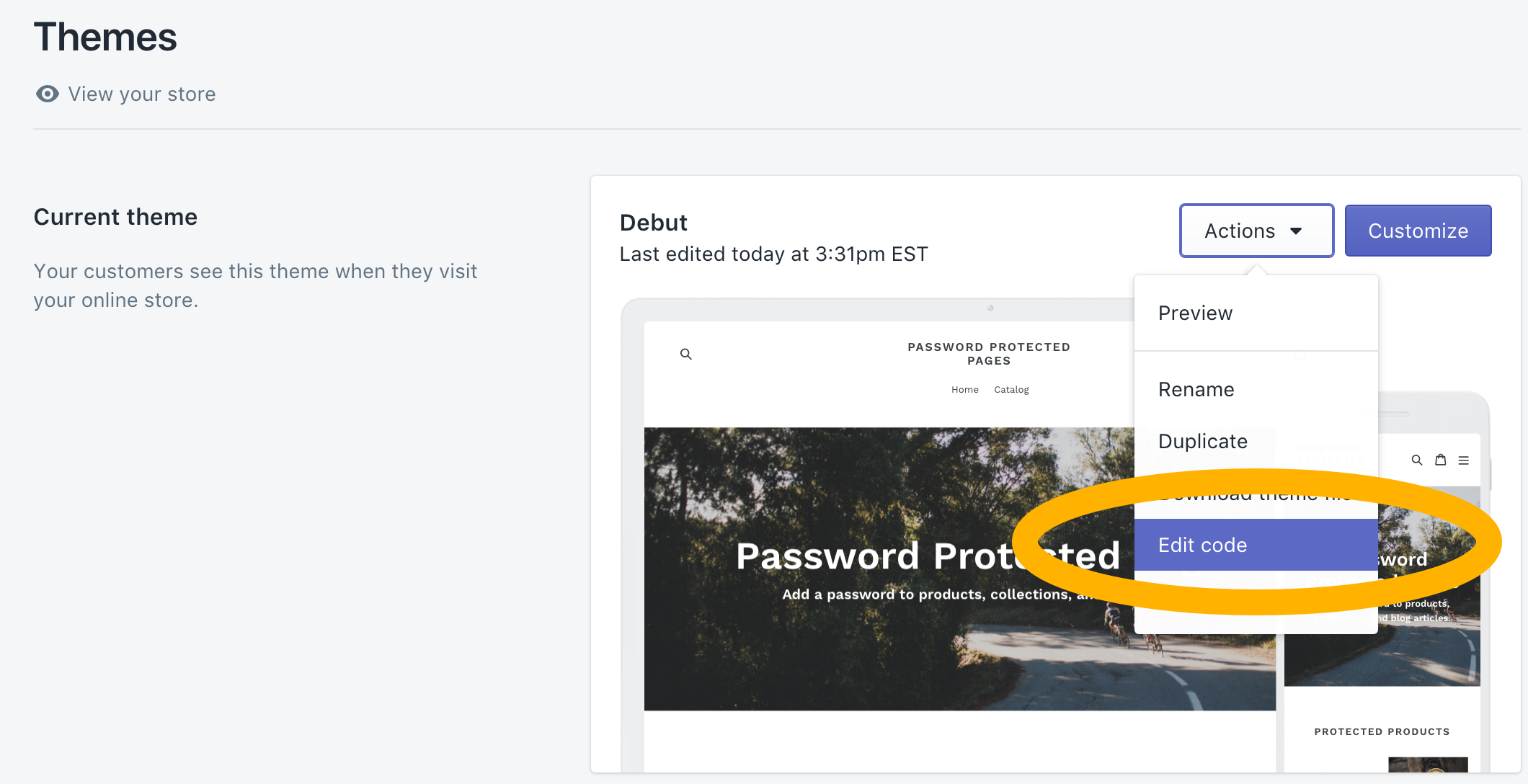
2. Edit "Layout/theme.liquid"
Remove the following line, near </head>:
{% include 'optimizely' %}
3. Edit "Templates/product.liquid"
Remove the following lines, near the bottom of the file:
<!-- TO UNINSTALL OPTIMIZELY FOR SHOPIFY, DELETE THE FOLLOWING AUTOGENERATED CODE: -->
<script type="text/javascript"> if (typeof upsellOptimizelyProductScript !== "undefined") { upsellOptimizelyProductScript(); } else { console.warn("Notice for the store admin, follow the guide here: https://optimizely.upsell-apps.com/help/uninstall"); } </script>
<!-- END AUTOGENERATED CODE -->4. Delete "Snippets/optimizely.liquid"
And you're done!